Is it possible to create a graph like this in iphone using Objective-C.
I have downloaded the core-plot Library from hg clone http://core-plot.googlecode.com/hg/ core-plot and try to do an example from the http://www.jaysonjc.com/programming/pie-chart-drawing-in-iphone-using-core-plot-library.html but I am unable to do even downloaded one also not building. It is giving the error that:
/Users/apple/Desktop/coreplotLibExamples/piechartsample/Classes/PieChart_SampleViewController.m:15:0 /Users/apple/Desktop/coreplotLibExamples/piechartsample/Classes/PieChart_SampleViewController.m:15: error: 'CPLayerHostingView' undeclared (first use in this function)