In my README.md I have a link to a GitHub issue:
Fix world
__ Fix: https://github.com/eth-brownie/brownie/issues/1174
I am continually rewriting (and then force pushing) a commit to GitHub. (message contains the last commit's message which contains the GitHub issue link):
message=$(git log -1 --pretty=%B | awk 'NF{$1=$1};!NF||!seen[$0]++')
git commit --amend --quiet --no-verify -m "$message"
git push -f
After doing this operation many times, in the GitHub issue link I see the following:
Overall I observe that each commit into my last commit had a footprint into the GitHub issue URL. Would it be possible to prevent this?
Basically after doing adding more changes to the last commit, I want to clean its previous linked footprints on GitHub issues, and only keep a single reference related to my latest commit.
What's the reason to rewrite a commit so many times?
I doing my work in a development branch.
By habbit I keep doing this operation when I make a single change on the branch I am working on. When I switched into another node, I do git pull --rebase (this triggers itself automatically on the background) and I continue on working on the branch and if I make change I do the commit again into the latest commit.
I just wanted to keep my git history clean for other nodes.