I am trying to export data as excel from dynamic data tables, but in excel the numeric value of a column gets change.
The Original Value showing in table in web application is like 1031001746692014 But upon exporting to Excel it becomes 
$(document).ready(function(){
$('#tracker_list').DataTable({
dom: 'ZBflrtip',
'processing': true,
'serverSide': true,
'pageLength': 25,
'serverMethod': 'post',
'lengthMenu': [[10,25,50,100, -1], [10,25,50, 100, "All"]],
'order': [ 0, 'desc' ],
'ajax': {
'url':'ajax/url_to_method'
},
'columns': [
{ data : 'id'},
{ data: 'account_number' },
],
'columnDefs': [{
'targets': [0,1,2,3,4,5,6,7,8,9,10,11,12,13,14,15,16,17,18,19], /* column index */
'orderable': true, /* true or false */
'order': [ 1, 'desc' ]
}],
//'buttons': [ 'copy', 'csv', 'excel', 'pdf', 'print' ]
});
Trying to find problem, either in datatables export mechanism or in excel ?