I'm new at CSS and I want to position the Inputs in the middle of the page, regardless to the button on the left,
+ the site must be responsive.
My CSS only position them at the top center, but how can I set the top by my choice? (top won't work here)
display: 'flex',
justifyContent: 'center',
- The
display: 'flex'blocks the "Email Address" (the 3rd) input's CSSdisplay: 'block', how can fix it to be below ?
email: {
width: 'auto',
display: 'block',
margin: theme.spacing(1),
}
(The page is ReactJS)