This is the code using for file copying input file to output file.
import java.io.*;
public class ReadandWrite {
public static void main(String[] args) throws IOException {
FileReader fr = new FileReader("D:\\writeIntoTextFile.txt");
BufferedReader br = new BufferedReader(fr);
BufferedWriter bw = new BufferedWriter( new FileWriter("D:\\writeIntoTextFile1.txt"));
bw.write(br.readLine());
bw.close();
}
}
The output i am getting only first line from Input file.