Is there any tip to solve the error "The serve command requires to be run in an Angular project, but a project definition could not be found." ?
PS C:\angular\pro\toitsu-view> ng serve
The serve command requires to be run in an Angular project, but a project definition could not be found.
PS C:\angular\pro\toitsu-view> npm install
npm WARN toitsu-view@1.0.0 No repository field.
npm WARN toitsu-view@1.0.0 No license field.
npm WARN optional SKIPPING OPTIONAL DEPENDENCY: amdefine@1.0.1 (node_modules\amdefine):
npm WARN network SKIPPING OPTIONAL DEPENDENCY: request to https://registry.npmjs.org/amdefine failed, reason: connect ETIMEDOUT 93.184.216.34:8082
npm WARN optional SKIPPING OPTIONAL DEPENDENCY: source-map@0.1.43 (node_modules\ast-transform\node_modules\source-map):
npm WARN network SKIPPING OPTIONAL DEPENDENCY: request to https://registry.npmjs.org/source-map failed, reason: connect ETIMEDOUT 93.184.216.34:8082
npm ERR! code ETIMEDOUT
npm ERR! errno ETIMEDOUT
npm ERR! network request to https://registry.npmjs.org/ansi-gray failed, reason: connect ETIMEDOUT 93.184.216.34:8082
npm ERR! network This is a problem related to network connectivity.
npm ERR! network In most cases you are behind a proxy or have bad network settings.
npm ERR! network
npm ERR! network If you are behind a proxy, please make sure that the
npm ERR! network 'proxy' config is set properly. See: 'npm help config'
npm ERR! A complete log of this run can be found in:
npm ERR! C:\Users\xaxanoulis\AppData\Roaming\npm-cache\_logs\2021-08-18T12_15_16_126Z-debug.log
PS C:\angular\pro\toitsu-view>