I am trying to upload image from React frontend and deliver this image object to Django, Python backend, with Imgur API. (imgurpython)
My goal is to upload the image to Imgur in Python backend and gets image url from Imgur, finally I will return this url back to React frontend side to use.
But I have some problem and confused it how to get this Image File in Django views with request.
Here is my frontend page.
And there are my codes
frontend/Screen
import React, {useState,useEffect} from 'react'
import { Link } from 'react-router-dom'
import { useDispatch, useSelector} from 'react-redux'
import { Row, Col, ListGroup, Image, Form, Button, Card } from 'react-bootstrap'
import Message from '../components/Message'
import { uploadImage } from '../actions/caseActions'
function CaseScreen({ match, location, history}) {
const dispatch = useDispatch()
const [image, setImage] = useState(null)
const handleInputChange =(event) =>{
event.preventDefault();
console.log(event)
console.log(event.target.files[0])
setImage({
image: event.target.files[0]
});
}
const uploadImgurImage = (event) => {
event.preventDefault();
let data = new FormData();
data.append("image", image);
dispatch(uploadImage(data)) // send to actions
}
return (
<Row>
<Col md={8}>
<Card>個案頁</Card>
<form onSubmit={uploadImgurImage}>
<input type="file" name="image" onChange={handleInputChange}/>
<button>Submit</button>
</form>
</Col>
</Row>
)
}
export default CaseScreen
frontend/uploadActions
import axios from 'axios'
import {
UPLOAD_IMAGE_REQUEST ,
UPLOAD_IMAGE_SUCCESS ,
UPLOAD_IMAGE_FAIL,
} from '../constants/caseConstants'
export const uploadImage = (file) => async (dispatch, getState) => {
try {
dispatch({
type: UPLOAD_IMAGE_REQUEST
})
console.log(file)
const {
userLogin: { userInfo },
} = getState()
const config = {
headers: {
'Content-type': 'application/json',
Authorization: `Bearer ${userInfo.access}`
}
}
const { data } = await axios.post(
`/api/imgur/upload/`,
file,
config
)
dispatch({
type:UPLOAD_IMAGE_SUCCESS,
payload:data
})
} catch (error) {
dispatch({
type: UPLOAD_IMAGE_FAIL,
payload: error.response && error.response.data.detail
? error.response.data.detail
: error.message,
})
}
}
backend/urls
path('api/imgur/',include('base.urls.imgur_urls')),
backend/urls/imgur_urls
path('upload/', views.upload_image, name="upload_image"),
backend/views (url:/api/imgur/upload/)
from django.shortcuts import render
from django.http import JsonResponse
from rest_framework.decorators import api_view, permission_classes
from rest_framework.permissions import IsAuthenticated, IsAdminUser
from rest_framework.response import Response
from django.contrib.auth.models import User
from rest_framework import status
from datetime import datetime
import configparser
import base.config as env
import os
from imgurpython import ImgurClient
@api_view(['POST'])
def upload_image(request):
data = request.data
album = env.IMGUR_ALBUM
image_path=data['image']
config = configparser.ConfigParser()
path = '/'.join((os.path.abspath(__file__).replace('\\', '/')).split('/')[:-1])
config.read(os.path.join(path, 'auth.ini'))
client_id = config['credentials']['client_id']
client_secret = config['credentials']['client_secret']
refresh_token = config['credentials']['refresh_token']
access_token = config['credentials']['access_token']
client = ImgurClient(client_id,client_secret, refresh_token)
client.set_user_auth(access_token, refresh_token)
if client:
config={
'album':album,
'name':'Ezra',
'title':'Test',
'description': 'Test {0}'.format(datetime.now())
}
print("Uploading image")
image = client.upload_from_path(image_path,config=config,anon=False)
print(image['link'])
print("Done")
return image
else:return "Error"
I can execute this upload function when I put image in the same folder in backend.
But I want to get image file from frontend, the image seems not be delivered in parameter "request".
So image = client.upload_from_path(image_path,config=config,anon=False) doesn't work.
I want to know how to fix this problem to let my backend function upload_image get File Object to upload.
Thank you.