I have the following folder layout:
The files have the following contents:
library.py
def add(x: int, y: int) -> int:
return x + y
test.py
import sys
from pathlib import Path
sys.path.insert(0, str(Path(__file__).resolve().parent.parent))
from src.code.library import add
print(add("as", 2))
Now, when I run the following command from inside test/:
python test.py
I get the following error:
Traceback (most recent call last):
File "test.py", line 7, in <module>
from src.code.library import add
ModuleNotFoundError: No module named 'src'
Can someone please help me out? I am using Python 3.8 so apparently do not need the __init__.py files that a lot of the answers I looked at previously.
Any guidance would be much appreciated. I read the canonical answer here:
Relative imports for the billionth time
But did not really understand how it works for Python 3.8. The type error in the code is intentional.