I'm using an article header to divide up some projects I wish to display:
.project-elem {
background-color: greenyellow;
padding-top: 5rem;
padding-bottom: 5rem;
height: 300px;
}
.projects {
margin: 0;
padding: .7rem;
background-color: #DDCDE8;
font: Asap, sans-serif;
height: 1000px;
}
.project-n {
background-color: green;
text-align: center;
width: 60%;
float: left;
padding: 2.5rem;
}
.img {
background-color: blue;
text-align: center;
padding: 3rem;
margin-left: 40%;
}<div class="projects" id=#projects>
<h2>My Projects</h2>
<article class="project-elem">
<div class="project-n" id="dictocounter">
<h3>Dictation Counter</h3>
<p>info about proj</p>
<img src="dictocounter1.jpg" alt="Dictocounter in Action">
</div>
<div class="img">
<p>heres SOME IMAGE</p>
</div>
</article>
<article class="project-elem">
<div class="project-n" id="calc">
<h3>RPN Calculator</h3>
<p>info about proj</p>
<img src="calc.jpg" alt="RPN Calculator Decoding Input">
</div>
<div class="img">
<p>heres SOME IMAGE</p>
</div>
</article>
<article class="project-elem">
<div class="project-n" id="markov">
<h3>Markov Chain Text Generation</h3>
<p>info about proj</p>
<img src="calc.jpg" alt="Markov Chain Text Generation">
</div>
<div class="img">
<p>heres SOME IMAGE</p>
</div>
</article>
<article class="project-elem">
<div class="project-n" id="audio">
<h3>Song Similarities</h3>
<p>info about proj</p>
<img src="calc.jpg" alt="Audio Spectral Analysis">
</div>
<div class="img">
<p>heres SOME IMAGE</p>
</div>
</article>
<article class="project-elem">
<div class="project-n" id="tree">
<h3>DFS/BFS Search Tree</h3>
<p>info about proj</p>
<img src="calc.jpg" alt="Simple Trees">
</div>
<div class="img">
<p>heres SOME IMAGE</p>
</div>
</article>
</div>Yet, even though I pad project-elem explicitly, the actual project-elem articles are not padded (rather, smushed all together into one lime-green blob):
I can tell that there is no padding between the project elements because the outer division (with bkgrd color purple) cannot be seen between each of the lime-green project elements. Why is this the case, and how can I fix this?
Also, how can I make the img class vertically-even with the project-n class?