I am trying to create one seaborn stripplot from 4 lists of data (they are of different length). Each list contains numbers between 0 to 1, and I wish each of those number to be a dot in the plot, while each list would be a different "x axis category" on the plot.
for instance if this is my data-
pn=[0.70604173074, 0.7019483995600001, 0.70271586578, 0.6977801500400002]
tc=[0.49288115891999995, 0.7288539852599999, 0.6258675808399999, 0.33007094978000007, 0.45538473337999996, 0.5849680367, 0.5151045102999999, 0.78011459304, 0.52564381038]
pc=[0.6286486934200001, 0.6450898248599999, 0.45266545178, 0.54746642074, 0.36717567197999995, 0.6974179308799999]
tn= [0.7776927921000001, 0.7845524455400001]
I want to plot those 4 lists on one stripplot like this- example just instead of the days I want my lists names and I want the Y axis to range from 0 to 1 (represents my numbers range).
Unfortunately I am only succeeding plotting them randomly, not sorted on the X axis by the different lists
I'd also like to add box plots to to each list if possible.
Any advice would be appreciated. Thank you.