I'm making a side menu with some filters, for this purpose I need to create a row that has input checkbox and next to it some text. My problem is that when the text is too big the checkbox doesn't center in the flex container. I tried using
align-items: baseline
but it didn't work.
Current:
Expected:
<div class="container" style="width:100px; height: 40px;">
<div class="little-container mt-3">
<div class="d-flex flex-row align-items-baseline">
<input type="checkbox" />
<span class="font-weight-bold flex-grow-1">Just a really big text Just a really big text Just a really big text Just a really big text</span>
</div>
</div>
</div>
Here is my fiddle I'm using bootstrap 4 https://jsfiddle.net/ccastro95/5qc2w1n4/7/
Thank you.