enter code hereenter image description herehow to reduce the vertical distance between widgets, I even haven't used any sizebox or padding then why this spacing happened, and also if I tried using "crossAxisAlignment" to start only text moved up but not image. why?
Wrap(
alignment: WrapAlignment.start,
children: [
Image.asset("assets/images/bline.png",
color: Colors.white, width: 150),
Text(
"or login with",
style: TextStyle(
fontFamily: GoogleFonts.oregano().fontFamily,
fontSize: 25,
color: Colors.white,
),
),
Image.asset("assets/images/bline.png",
color: Colors.white, width: 150),
],
),
Row(
mainAxisAlignment: MainAxisAlignment.center,
children: [
SocialCard(
icon: "assets/icons/google.svg",
press: () {},
),
SocialCard(
icon: "assets/icons/facebook.svg",
press: () {},
),
SocialCard(
icon: "assets/icons/phone.svg",
press: () {},
),
],
),