I want to ask a question about ms-auto in Bootstrap 5.
I am trying to create a navbar with margin-start having a property of auto via ms-auto in the Bootstrap 5 documentation.
So far, my code appears as follows:
<!DOCTYPE html>
<html lang="en">
<head>
<meta charset="UTF-8">
<meta name="viewport" content="width=device-width, initial-scale=1.0">
<link rel="stylesheet" href="https://maxcdn.bootstrapcdn.com/bootstrap/4.0.0/css/bootstrap.min.css" integrity="sha384-Gn5384xqQ1aoWXA+058RXPxPg6fy4IWvTNh0E263XmFcJlSAwiGgFAW/dAiS6JXm" crossorigin="anonymous">
<title>Frontend Bootcamp</title>
<link rel="stylesheet" href="style.css">
</head>
<body>
<nav class="navbar navbar-expand-lg bg-dark navbar-dark">
<div class="container">
<a href="" class="navbar-brand">Frontend Bootcamp</a>
<div class="collapse navbar-collapse">
<ul class="navbar-nav ms-auto">
<li class="navbar-item">
<a href="#learn" class="nav-link">What You'll Learn</a>
</li>
<li class="navbar-item">
<a href="#questions" class="nav-link">Questions</a>
</li>
<li class="navbar-item">
<a href="#instructors" class="nav-link">Instructors</a>
</li>
</ul>
</div>
</div>
</nav>
<script src="https://code.jquery.com/jquery-3.3.1.slim.min.js" integrity="sha384-q8i/X+965DzO0rT7abK41JStQIAqVgRVzpbzo5smXKp4YfRvH+8abtTE1Pi6jizo" crossorigin="anonymous"></script>
<script src="https://cdnjs.cloudflare.com/ajax/libs/popper.js/1.14.3/umd/popper.min.js" integrity="sha384-ZMP7rVo3mIykV+2+9J3UJ46jBk0WLaUAdn689aCwoqbBJiSnjAK/l8WvCWPIPm49" crossorigin="anonymous"></script>
<script src="https://stackpath.bootstrapcdn.com/bootstrap/4.1.3/js/bootstrap.min.js" integrity="sha384-ChfqqxuZUCnJSK3+MXmPNIyE6ZbWh2IMqE241rYiqJxyMiZ6OW/JmZQ5stwEULTy" crossorigin="anonymous"></script>
</body>
</html>What I am expecting with ms-auto is as follows:
But what I am actually rendering in the output is this:
I am struggling to understand why ms-auto does not work here with the ui element. I thought that the list of items would shift to the far right, but it has not done so as per the desired result.
Why is my list not responding to ms-auto? Is there an incompatibility or an error in my code?
This source code was derived from a tutorial taken here.