I am trying run a script in VSCode. I press Ctrl + Alt + N and get this output:
[Running] python -u "the_directory_of_file\the_file_I_use.py"
[Done] exited with code=0 in 0.191 seconds
I don't see my program's output. However, when I run the script from the terminal, it works correctly. How do I get VSCode to display my program's output?