I created a simple JavaFX application that compiles to binary using GraalVM with the Gluon maven plugin. However, the binary shows an empty window on some systems (for example, a fresh installed linux desktop). The compilation was made using a Github Action which runs mvn -Pdesktop gluonfx:build gluonfx:package.
Why does the binary only runs on some Linux systems?
The pom.xml configuration (full file here):
<plugin>
<groupId>com.gluonhq</groupId>
<artifactId>gluonfx-maven-plugin</artifactId>
<version>1.0.4</version>
<configuration>
<mainClass>com.alinares.colorselectorfx.App</mainClass>
<enableSWRendering>true</enableSWRendering>
<nativeImageArgs>
<arg>-Dprism.verbose=true</arg>
</nativeImageArgs>
</configuration>
</plugin>
Stacktrace:
WARNING: Unsupported JavaFX configuration: classes were loaded from 'unnamed module @1edfedf1'
java.lang.UnsatisfiedLinkError: com.sun.pisces.JavaSurface.initialize(III)V [symbol: Java_com_sun_pisces_JavaSurface_initialize or Java_com_sun_pisces_JavaSurface_initialize__III]
at com.oracle.svm.jni.access.JNINativeLinkage.getOrFindEntryPoint(JNINativeLinkage.java:153)
at com.oracle.svm.jni.JNIGeneratedMethodSupport.nativeCallAddress(JNIGeneratedMethodSupport.java:57)
at com.sun.pisces.JavaSurface.initialize(JavaSurface.java)
at com.sun.pisces.JavaSurface.<init>(JavaSurface.java:45)
at com.sun.prism.sw.SWRTTexture.<init>(SWRTTexture.java:51)
at com.sun.prism.sw.SWResourceFactory.createRTTexture(SWResourceFactory.java:135)
at com.sun.prism.sw.SWResourceFactory.createRTTexture(SWResourceFactory.java:124)
at com.sun.javafx.tk.quantum.UploadingPainter.run(UploadingPainter.java:125)
at java.util.concurrent.Executors$RunnableAdapter.call(Executors.java:515)
at java.util.concurrent.FutureTask.runAndReset(FutureTask.java:305)
at com.sun.javafx.tk.RenderJob.run(RenderJob.java:58)
at java.util.concurrent.ThreadPoolExecutor.runWorker(ThreadPoolExecutor.java:1128)
at java.util.concurrent.ThreadPoolExecutor$Worker.run(ThreadPoolExecutor.java:628)
at com.sun.javafx.tk.quantum.QuantumRenderer$PipelineRunnable.run(QuantumRenderer.java:126)
at java.lang.Thread.run(Thread.java:829)
at com.oracle.svm.core.thread.JavaThreads.threadStartRoutine(JavaThreads.java:552)
at com.oracle.svm.core.posix.thread.PosixJavaThreads.pthreadStartRoutine(PosixJavaThreads.java:192)

Update: Running the binary with -Dprism.verbose=true:
Aug 19, 2021 10:58:33 PM com.sun.javafx.application.PlatformImpl startup
WARNING: Unsupported JavaFX configuration: classes were loaded from 'unnamed module @11bd803'
Prism pipeline init order: es2 sw
Using Double Precision Marlin Rasterizer
Using dirty region optimizations
Not using texture mask for primitives
Not forcing power of 2 sizes for textures
Using hardware CLAMP_TO_ZERO mode
Opting in for HiDPI pixel scaling
Prism pipeline name = com.sun.prism.es2.ES2Pipeline
Loading ES2 native library ... prism_es2
succeeded.
GLFactory using com.sun.prism.es2.X11GLFactory
(X) Got class = class com.sun.prism.es2.ES2Pipeline
Failed Graphics Hardware Qualifier check.
System GPU doesn't meet the es2 pipe requirement
GraphicsPipeline.createPipeline: error initializing pipeline com.sun.prism.es2.ES2Pipeline
*** Fallback to Prism SW pipeline
Prism pipeline name = com.sun.prism.sw.SWPipeline
(X) Got class = class com.sun.prism.sw.SWPipeline
Initialized prism pipeline: com.sun.prism.sw.SWPipeline
vsync: true vpipe: false
java.lang.UnsatisfiedLinkError: com.sun.pisces.JavaSurface.initialize(III)V [symbol: Java_com_sun_pisces_JavaSurface_initialize or Java_com_sun_pisces_JavaSurface_initialize__III]
at com.oracle.svm.jni.access.JNINativeLinkage.getOrFindEntryPoint(JNINativeLinkage.java:153)
at com.oracle.svm.jni.JNIGeneratedMethodSupport.nativeCallAddress(JNIGeneratedMethodSupport.java:57)
at com.sun.pisces.JavaSurface.initialize(JavaSurface.java)
at com.sun.pisces.JavaSurface.<init>(JavaSurface.java:45)
at com.sun.prism.sw.SWRTTexture.<init>(SWRTTexture.java:51)
at com.sun.prism.sw.SWResourceFactory.createRTTexture(SWResourceFactory.java:135)
at com.sun.prism.sw.SWResourceFactory.createRTTexture(SWResourceFactory.java:124)
at com.sun.javafx.tk.quantum.UploadingPainter.run(UploadingPainter.java:125)
at java.util.concurrent.Executors$RunnableAdapter.call(Executors.java:515)
at java.util.concurrent.FutureTask.runAndReset(FutureTask.java:305)
at com.sun.javafx.tk.RenderJob.run(RenderJob.java:58)
at java.util.concurrent.ThreadPoolExecutor.runWorker(ThreadPoolExecutor.java:1128)
at java.util.concurrent.ThreadPoolExecutor$Worker.run(ThreadPoolExecutor.java:628)
at com.sun.javafx.tk.quantum.QuantumRenderer$PipelineRunnable.run(QuantumRenderer.java:126)
at java.lang.Thread.run(Thread.java:829)
at com.oracle.svm.core.thread.JavaThreads.threadStartRoutine(JavaThreads.java:567)
at com.oracle.svm.core.posix.thread.PosixJavaThreads.pthreadStartRoutine(PosixJavaThreads.java:192)
I added <enableSWRendering>true</enableSWRendering> to the pom.xml and added com.sun.pisces.JavaSurface.initialize to reflect-config.json and jni-config.json (after running gluonfx:runagent).