I've developed and uploaded my app to Google Play Store, and now I am trying to upload an update for it but Android Studio wont let me create a signed APK, I am sure that my passwords and alias were all correct.
Will there be another way to fix this? Or is there's a way to transfer Keystore to another Keystore so I can update my App on the Google Play Store
PS. I am using Android Studio Arctic Fox and still have the same issue.
Any help and/or ideas are appreciated. Thanks