I'd like to click in a game's button. I've tried with several ways, SendInput, and MouseEvent are some of them. Nevertheless I always got the same result, it doesn't work.
This is the original button.
And this is the button once I click on it with SendInput or MouseEvent
The color changes, but it doesn't work at all. (I also tried with leftClick, double LeftClick, and leftClickUp/Down.) My guess is that it is just supposed to work if the click isn't virtual? I'm not sure at all, since I don't have much idea about it.
Any idea?
Little update: As I've mentioned I have tried with SendInput, MouseEvent, InputSimulator and so on, the problem is always the same, while it works out of that game, it doesn't with that button. I'm pretty sure it could be because the game detect it's a virtual click simulation.
Since some fellas asked for code. (I'll repeat, this doesn't look a problem in the code tho...)
This one is for InputSimulator.
InputSimulator sim = new InputSimulator();
sim.Mouse.LeftButtonDoubleClick();
This one is using MouseEvent
[System.Runtime.InteropServices.DllImport("user32.dll")]
public static extern void mouse_event(int dwFlags, int dx, int dy, int cButtons, int dwExtraInfo);
private const int MOUSEEVENT_LEFTDOWN = 0x02;
private const int MOUSEEVENT_LEFTUP = 0x04;
private const int MOUSEEVENT_MIDDLEDOWN = 0x20;
private const int MOUSEEVENT_MIDDLEUP = 0x40;
private const int MOUSEEVENT_RIGHTDOWN = 0x08;
private const int MOUSEEVENT_RIGHTUP = 0x10;
static void Click(){
mouse_event(MOUSEEVENT_LEFTDOWN, 0, 0, 0, 0);
mouse_event(MOUSEEVENT_LEFTUP, 0, 0, 0, 0);
}
private void timer1_Tick(object sender, EventArgs e) {
Click();
}
This one is using SendInput. (MouseSimulator is a static class using SendInput.)
MouseSimulator.ClickLeftMouseButton();
This is the class for the MouseSimulator.
using System;
using System.Runtime.InteropServices;
public class MouseSimulator
{
[DllImport("user32.dll", SetLastError = true)]
static extern uint SendInput(uint nInputs, ref INPUT pInputs, int cbSize);
[StructLayout(LayoutKind.Sequential)]
struct INPUT
{
public SendInputEventType type;
public MouseKeybdhardwareInputUnion mkhi;
}
[StructLayout(LayoutKind.Explicit)]
struct MouseKeybdhardwareInputUnion
{
[FieldOffset(0)]
public MouseInputData mi;
[FieldOffset(0)]
public KEYBDINPUT ki;
[FieldOffset(0)]
public HARDWAREINPUT hi;
}
[StructLayout(LayoutKind.Sequential)]
struct KEYBDINPUT
{
public ushort wVk;
public ushort wScan;
public uint dwFlags;
public uint time;
public IntPtr dwExtraInfo;
}
[StructLayout(LayoutKind.Sequential)]
struct HARDWAREINPUT
{
public int uMsg;
public short wParamL;
public short wParamH;
}
struct MouseInputData
{
public int dx;
public int dy;
public uint mouseData;
public MouseEventFlags dwFlags;
public uint time;
public IntPtr dwExtraInfo;
}
[Flags]
enum MouseEventFlags : uint
{
MOUSEEVENTF_MOVE = 0x0001,
MOUSEEVENTF_LEFTDOWN = 0x0002,
MOUSEEVENTF_LEFTUP = 0x0004,
MOUSEEVENTF_RIGHTDOWN = 0x0008,
MOUSEEVENTF_RIGHTUP = 0x0010,
MOUSEEVENTF_MIDDLEDOWN = 0x0020,
MOUSEEVENTF_MIDDLEUP = 0x0040,
MOUSEEVENTF_XDOWN = 0x0080,
MOUSEEVENTF_XUP = 0x0100,
MOUSEEVENTF_WHEEL = 0x0800,
MOUSEEVENTF_VIRTUALDESK = 0x4000,
MOUSEEVENTF_ABSOLUTE = 0x8000
}
enum SendInputEventType : int
{
InputMouse,
InputKeyboard,
InputHardware
}
public static void ClickLeftMouseButton()
{
INPUT mouseDownInput = new INPUT();
mouseDownInput.type = SendInputEventType.InputMouse;
mouseDownInput.mkhi.mi.dwFlags = MouseEventFlags.MOUSEEVENTF_LEFTDOWN;
SendInput(1, ref mouseDownInput, Marshal.SizeOf(new INPUT()));
INPUT mouseUpInput = new INPUT();
mouseUpInput.type = SendInputEventType.InputMouse;
mouseUpInput.mkhi.mi.dwFlags = MouseEventFlags.MOUSEEVENTF_LEFTUP;
SendInput(1, ref mouseUpInput, Marshal.SizeOf(new INPUT()));
}
public static void ClickRightMouseButton()
{
INPUT mouseDownInput = new INPUT();
mouseDownInput.type = SendInputEventType.InputMouse;
mouseDownInput.mkhi.mi.dwFlags = MouseEventFlags.MOUSEEVENTF_RIGHTDOWN;
SendInput(1, ref mouseDownInput, Marshal.SizeOf(new INPUT()));
INPUT mouseUpInput = new INPUT();
mouseUpInput.type = SendInputEventType.InputMouse;
mouseUpInput.mkhi.mi.dwFlags = MouseEventFlags.MOUSEEVENTF_RIGHTUP;
SendInput(1, ref mouseUpInput, Marshal.SizeOf(new INPUT()));
}
}
All of them work well out of the game, inside they just work as I described above.
Since this is happening with all buttons in the game, this is a gif showing what's happening versus what's is expecting.
This is the expected behavior.
https://gyazo.com/ffd6af281414c5b0b10e19cf7a27823d
Nevertheless this is what's happening. (You can see that the color change and it looks like if it was pressed but it clearly doesn't)