I have a webapp that makes use of websocket (io) to communicate with the backend. (It uses Underscore and JQuery, but nothing fancier like React.) In Safari, every few minutes the page refreshes.
How can I tell what made that happen? In the Developer Tools Network tab I see an xhr and other requests, but how do I see what line of Javascript initiated that?
Stopping on the beforeunload event in the debugger does not show anything in the call stack.