How do I connect Azure Key Vault to C# windows Service application using visual studio? I am using VS 2019 and .NET Framework 4.7.2.
There is no service dependencies option under connected service where I usually find Azure Key Vault for the Web services.
This is what it looks like for Web services
But no such options available for Windows service