I wrote a small Console program using .NET 5 and the Terminal.Gui library from Miguel de Icaza.
When I run it on Windows, everything works well. I published it as an autonomous single file for Linux and I run it on an Ubuntu 20.04 LTS as a WSL 1 in Windows 10. Once again it works well, but on Linux when I quit the program using top.Running = false; the screen is not cleared (not really a problem) but every mouse move create caracters on the console which is more annoying.
Does anybody solve this trouble.