So given the following sentence in one cell: "Hi my name is Bernhard. I am thirty five years old and I prefer old televisions." I'd like to have formula that return the number of all words that have more than six letters in them. So in case for this sentence it would return: 4 (Bernhard, thirty, prefer, televisions) I found the substitute function and its following implementation which is:
=len(A1)-len(SUBSTITUDE(A1;".";))
Which returns the number of all dots in the sentence. I've tried the following
=len(A1)-len(SUBSTITUDE(A1;??????;))
But that doesn*t work.
Thanks a lot for your help in advance!