OSX prompts for a password every time you use git after brew upgrades git. To make Keychain Access trust git with the password again, you have to open Keychain Access, search for github under Keychain: login, kind: Internet password, and add the new path to git-credential-osxkeychain. Or, just delete the github password and regenerate the Personal Access Token again. (source: Fixing the git-credential-osxkeychain password prompts on every git transaction
)
For example, today brew installed git-credential-osxkeychain to /usr/local/Cellar/git/2.36.0/libexec/git-core/git-credential-osxkeychain, so I had to add that path to the password in Keychain Access.
$ brew info git
…
/usr/local/Cellar/git/2.36.0 (1,544 files, 43.6MB) *
…
$ find /usr/local/Cellar/git/2.36.0 -name git-credential-osxkeychain
/usr/local/Cellar/git/2.36.0/libexec/git-core/git-credential-osxkeychain