I'm coding a clone messaging app. I have a user control called "Bubble" that I use as a message bubble. And its user control layout is like this:
It contains only lblMessage, lblTime and pictureBox. lblMessage's AutoSize property off and Anchor is top-left-right. My goal is to size or wrap this according to the content. I am able to resize vertically using this code.
void SetHeight()
{
//SizeF maxSize = new Size(500, int.MaxValue);
Graphics g = CreateGraphics();
SizeF size = g.MeasureString(lblMessage.Text, lblMessage.Font, lblMessage.Width);
lblMessage.Height = int.Parse(Math.Round(size.Height + 2, 0).ToString());
lblTime.Top= lblMessage.Bottom +10;
this.Height = lblTime.Bottom + 10;
}
My result is like this:
I can resize vertically, but not horizontally at the same time. The way I resize it vertically is to use width property of lblMessage as the limit size. I want to resize user control according to size of short text. I thought about creating a maxSize for MeasureString but I can't get it to work. I'm trying to find a function that continues from a bottom line when it reaches a certain width value. I look forward to your help.
I searched all stackowerflow questions in depth but none of them worked in my case.
**Edit after Jimi comments
I tried to apply his solution to my project. I don't think I did everything right, but with a little bit of comment, something came up that worked for me at least.
private void Bubble_Paint(object sender, PaintEventArgs e)
{
float minimumWidth = lblTime.Width + pictureBox1.Width + 35;
float maximumWidth = 500;
string measureString = lblMessage.Text;
Font stringFont = new Font("Helvetica", 12.0F);
CharacterRange[] characterRanges = { new CharacterRange(0, measureString.Length) };
float layautWidth = maximumWidth - minimumWidth;
RectangleF layoutRect = new RectangleF(10, 6, layautWidth, this.Height);
StringFormat stringFormat = new StringFormat();
stringFormat.SetMeasurableCharacterRanges(characterRanges);
Color myColor = Color.FromArgb(211, 212, 212);
SolidBrush myBrush = new SolidBrush(myColor);
Region[] stringRegions = e.Graphics.MeasureCharacterRanges(measureString, stringFont, layoutRect, stringFormat);
RectangleF measureRect1 = stringRegions[0].GetBounds(e.Graphics);
//When I gave Rectangle to the DrawString, some last letter was truncated, so I used plain text printing until I got to the bottom line.
if (measureRect1.Height < 30)
e.Graphics.DrawString(measureString, stringFont, myBrush, 10, 6, stringFormat);
else e.Graphics.DrawString(measureString, stringFont, myBrush, measureRect1, stringFormat);
e.Graphics.DrawRectangle(new Pen(Color.Transparent, 0), Rectangle.Round(measureRect1));
this.Width = Convert.ToInt32(measureRect1.Width + minimumWidth);
lblTime.Top = Convert.ToInt32(measureRect1.Height) + 10;
this.Height = lblTime.Bottom + 10;
}
Result in container preview:
user control that goes down one line from the specified limit

and for one line
dynamically result inside the application