I am using GridStack (NPM) to build a dashboard in my Angular project. I want to dynamically set Angular components as GridStack widgets. I currently trying it this way, which doesn't work:
widget.component.ts
import { Component } from '@angular/core';
@Component({
selector: 'app-widget',
template: '<span>Widget (Angular Component)</span>',
})
export class WidgetComponent {}
demo.component.ts
import { Component, OnInit } from '@angular/core';
import { GridStack } from 'gridstack';
@Component({
selector: 'app-demo',
template: '<div class="grid-stack"></div>',
})
export class DemoComponent implements OnInit {
ngOnInit() {
const grid = GridStack.init();
grid.load([
{
content: '<app-widget />',
},
{ content: '<span>Widget (Native)</span>' },
]);
}
}
Of course, the browser doesn't know how to render <app-widget />. So, <app-widget /> should be somehow pre-rendered here, in order to work. I tried it with DomSanitizer (from @angular/platform-browser) but I get the same result.
The question is: Does anybody know a way of setting an Angular component as content in a GridStack widget within code?
Thanks!