I am creating an Android application. The design calls for rotated text as seen for the "Physical Exam" label in the image below. I have used "android:rotation='270'" but the layout doesn't work out right.
Does anyone have any suggestions on how to get the "Physical Exam" label to look like the image?