My nodejs app was working fine with mongodb connection and suddenly this error got appeared. Then I tried to connect to mongodb with mongo compass and same error is there. I could not find out any reason for this.
Error: querySrv ESERVFAIL _mongodb._tcp.cluster0.abcd0.mongodb.net
[nodemon] app crashed - waiting for file changes before starting...
Then I changed the mongodb connection url to old url and after that I got this error.
Error: Could not connect to any servers in your MongoDB Atlas cluster. One common reason is that you're trying to access the database from an IP that isn't whitelisted. Make sure your current IP address is on your Atlas cluster's IP whitelist: https://docs.atlas.mongodb.com/security-whitelist/
[nodemon] app crashed - waiting for file changes before starting...
I have already white listed my ips and my configurations are correct (I double checked). 0.0.0.0/0 (includes your current IP address)
What is the reason for this ?
Thank you.