I have seen some publication quality correlation tables that contain in addition to other variables the mean and standard deviation within the table. I prepared my correlation matrix and used stargazer to output, but there is no way to to include the mean and standard deviation. I have searched extensively but this is not anywhere online.
Note that stargazer produces the desired output of the mean/standard deviation table and correlation table, but fails to combine both into one table.
So, I want
Using the summary.stat function within stargazer does not solve this issue by the way. Any help how to do this within stargazer? Thanks!