I have following two dataframes:
>>> df1
c1 c2 v1 v2
0 A NaN 9 2
1 B NaN 2 5
2 C NaN 3 5
3 D NaN 4 2
>>> df2
c1 c2 v1 v2
0 A P 4 1
1 A T 3 1
2 A Y 2 0
3 B P 0 1
4 B T 2 2
5 B Y 0 2
6 C P 1 2
7 C T 1 2
8 C Y 1 1
9 D P 1 1
10 D T 2 0
11 D Y 1 1
I need to concatenate the dataframes and sort them or vice versa. The first dataframe needs to be sorted on v1 column, then the second dataframe needs to be sorted based on the order of the values from c1 column after sorting the first dataframe, and the v2 column from the second dataframe.
A working version is something like this: sorting first dataframe on v1, then iterating the rows, and filtering the second dataframe for the value of c2 column, and sorting the filtered second dataframe on v2, finally concatenating all the frames.
result = []
for i,row in df1.sort_values('v1').iterrows():
result.append(row.to_frame().T)
result.append(df2[df2['c1'].eq(row['c1'])].sort_values('v2'))
The resulting dataframe after sorting:
>>> pd.concat(result, ignore_index=True)
c1 c2 v1 v2
0 B NaN 2 5
1 B P 0 1
2 B T 2 2
3 B Y 0 2
4 C NaN 3 5
5 C Y 1 1
6 C P 1 2
7 C T 1 2
8 D NaN 4 2
9 D T 2 0
10 D P 1 1
11 D Y 1 1
12 A NaN 9 2
13 A Y 2 0
14 A P 4 1
15 A T 3 1
The problem with above approach is its iterative, and not so efficient when the number of dataframes increases and/or the number of rows increases in these dataframes. The real use-case scenario has from 2 to 6 dataframes, where number of rows ranges from few thousands to hundred thousands.
UPDATE:
Either of sorting the dataframes first then concatenating them, or concatenating the datframes first then sorting, will be fine, that is why I just included both the dataframes instead of just concatenating them and presenting a single dataframe.
EDIT:
Here is 4 dataframes from actual use-case scenario:
from math import nan
import pandas as pd
df4 = pd.DataFrame({'c1': ['BMI', 'BMI', 'BMI', 'BMI', 'BMI', 'BMI', 'BMI', 'BMI', 'BMI', 'BMI', 'BMI', 'BMI', 'BMI', 'BMI', 'BMI', 'BMI', 'BMI', 'BMI', 'BMI', 'BMI', 'BMI', 'BMI', 'BMI', 'BMI', 'BMI', 'BMI', 'BMI', 'BMI', 'BMI', 'BMI', 'BMI', 'BMI', 'BMI', 'BMI', 'BMI', 'BMI', 'BMI', 'BMI', 'BMI', 'BMI', 'DIABP', 'DIABP', 'DIABP', 'DIABP', 'DIABP', 'DIABP', 'DIABP', 'DIABP', 'DIABP', 'DIABP', 'DIABP', 'DIABP', 'DIABP', 'DIABP', 'DIABP', 'DIABP', 'DIABP', 'DIABP', 'DIABP', 'DIABP', 'DIABP', 'DIABP', 'DIABP', 'DIABP', 'DIABP', 'DIABP', 'DIABP', 'DIABP', 'DIABP', 'DIABP', 'DIABP', 'DIABP', 'DIABP', 'DIABP', 'DIABP', 'DIABP', 'DIABP', 'DIABP', 'DIABP', 'DIABP', 'HEIGHT', 'HEIGHT', 'HEIGHT', 'HEIGHT', 'HEIGHT', 'HEIGHT', 'HEIGHT', 'HEIGHT', 'HEIGHT', 'HEIGHT', 'HEIGHT', 'HEIGHT', 'HEIGHT', 'HEIGHT', 'HEIGHT', 'HEIGHT', 'HEIGHT', 'HEIGHT', 'HEIGHT', 'HEIGHT', 'HEIGHT', 'HEIGHT', 'HEIGHT', 'HEIGHT', 'HEIGHT', 'HEIGHT', 'HEIGHT', 'HEIGHT', 'HEIGHT', 'HEIGHT', 'HEIGHT', 'HEIGHT', 'HEIGHT', 'HEIGHT', 'HEIGHT', 'HEIGHT', 'HEIGHT', 'HEIGHT', 'HEIGHT', 'HEIGHT', 'SYSBP', 'SYSBP', 'SYSBP', 'SYSBP', 'SYSBP', 'SYSBP', 'SYSBP', 'SYSBP', 'SYSBP', 'SYSBP', 'SYSBP', 'SYSBP', 'SYSBP', 'SYSBP', 'SYSBP', 'SYSBP', 'SYSBP', 'SYSBP', 'SYSBP', 'SYSBP', 'SYSBP', 'SYSBP', 'SYSBP', 'SYSBP', 'SYSBP', 'SYSBP', 'SYSBP', 'SYSBP', 'SYSBP', 'SYSBP', 'SYSBP', 'SYSBP', 'SYSBP', 'SYSBP', 'SYSBP', 'SYSBP', 'SYSBP', 'SYSBP', 'SYSBP', 'SYSBP', 'WEIGHT', 'WEIGHT', 'WEIGHT', 'WEIGHT', 'WEIGHT', 'WEIGHT', 'WEIGHT', 'WEIGHT', 'WEIGHT', 'WEIGHT', 'WEIGHT', 'WEIGHT', 'WEIGHT', 'WEIGHT', 'WEIGHT', 'WEIGHT', 'WEIGHT', 'WEIGHT', 'WEIGHT', 'WEIGHT', 'WEIGHT', 'WEIGHT', 'WEIGHT', 'WEIGHT', 'WEIGHT', 'WEIGHT', 'WEIGHT', 'WEIGHT', 'WEIGHT', 'WEIGHT', 'WEIGHT', 'WEIGHT', 'WEIGHT', 'WEIGHT', 'WEIGHT', 'WEIGHT', 'WEIGHT', 'WEIGHT', 'WEIGHT', 'WEIGHT'], 'c2': ['D1', 'D1', 'D1', 'D1', 'D1', 'D1', 'D1', 'D1', 'D1', 'D1', 'Sc', 'Sc', 'Sc', 'Sc', 'Sc', 'Sc', 'Sc', 'Sc', 'Sc', 'Sc', 'w1', 'w1', 'w1', 'w1', 'w1', 'w1', 'w1', 'w1', 'w1', 'w1', 'w2', 'w2', 'w2', 'w2', 'w2', 'w2', 'w2', 'w2', 'w2', 'w2', 'D1', 'D1', 'D1', 'D1', 'D1', 'D1', 'D1', 'D1', 'D1', 'D1', 'Sc', 'Sc', 'Sc', 'Sc', 'Sc', 'Sc', 'Sc', 'Sc', 'Sc', 'Sc', 'w1', 'w1', 'w1', 'w1', 'w1', 'w1', 'w1', 'w1', 'w1', 'w1', 'w2', 'w2', 'w2', 'w2', 'w2', 'w2', 'w2', 'w2', 'w2', 'w2', 'D1', 'D1', 'D1', 'D1', 'D1', 'D1', 'D1', 'D1', 'D1', 'D1', 'Sc', 'Sc', 'Sc', 'Sc', 'Sc', 'Sc', 'Sc', 'Sc', 'Sc', 'Sc', 'w1', 'w1', 'w1', 'w1', 'w1', 'w1', 'w1', 'w1', 'w1', 'w1', 'w2', 'w2', 'w2', 'w2', 'w2', 'w2', 'w2', 'w2', 'w2', 'w2', 'D1', 'D1', 'D1', 'D1', 'D1', 'D1', 'D1', 'D1', 'D1', 'D1', 'Sc', 'Sc', 'Sc', 'Sc', 'Sc', 'Sc', 'Sc', 'Sc', 'Sc', 'Sc', 'w1', 'w1', 'w1', 'w1', 'w1', 'w1', 'w1', 'w1', 'w1', 'w1', 'w2', 'w2', 'w2', 'w2', 'w2', 'w2', 'w2', 'w2', 'w2', 'w2', 'D1', 'D1', 'D1', 'D1', 'D1', 'D1', 'D1', 'D1', 'D1', 'D1', 'Sc', 'Sc', 'Sc', 'Sc', 'Sc', 'Sc', 'Sc', 'Sc', 'Sc', 'Sc', 'w1', 'w1', 'w1', 'w1', 'w1', 'w1', 'w1', 'w1', 'w1', 'w1', 'w2', 'w2', 'w2', 'w2', 'w2', 'w2', 'w2', 'w2', 'w2', 'w2'], 'c3': ['BAF', 'BAF', 'BAF', 'BAF', 'BAF', 'WH', 'WH', 'WH', 'WH', 'WH', 'BAF', 'BAF', 'BAF', 'BAF', 'BAF', 'WH', 'WH', 'WH', 'WH', 'WH', 'BAF', 'BAF', 'BAF', 'BAF', 'BAF', 'WH', 'WH', 'WH', 'WH', 'WH', 'BAF', 'BAF', 'BAF', 'BAF', 'BAF', 'WH', 'WH', 'WH', 'WH', 'WH', 'BAF', 'BAF', 'BAF', 'BAF', 'BAF', 'WH', 'WH', 'WH', 'WH', 'WH', 'BAF', 'BAF', 'BAF', 'BAF', 'BAF', 'WH', 'WH', 'WH', 'WH', 'WH', 'BAF', 'BAF', 'BAF', 'BAF', 'BAF', 'WH', 'WH', 'WH', 'WH', 'WH', 'BAF', 'BAF', 'BAF', 'BAF', 'BAF', 'WH', 'WH', 'WH', 'WH', 'WH', 'BAF', 'BAF', 'BAF', 'BAF', 'BAF', 'WH', 'WH', 'WH', 'WH', 'WH', 'BAF', 'BAF', 'BAF', 'BAF', 'BAF', 'WH', 'WH', 'WH', 'WH', 'WH', 'BAF', 'BAF', 'BAF', 'BAF', 'BAF', 'WH', 'WH', 'WH', 'WH', 'WH', 'BAF', 'BAF', 'BAF', 'BAF', 'BAF', 'WH', 'WH', 'WH', 'WH', 'WH', 'BAF', 'BAF', 'BAF', 'BAF', 'BAF', 'WH', 'WH', 'WH', 'WH', 'WH', 'BAF', 'BAF', 'BAF', 'BAF', 'BAF', 'WH', 'WH', 'WH', 'WH', 'WH', 'BAF', 'BAF', 'BAF', 'BAF', 'BAF', 'WH', 'WH', 'WH', 'WH', 'WH', 'BAF', 'BAF', 'BAF', 'BAF', 'BAF', 'WH', 'WH', 'WH', 'WH', 'WH', 'BAF', 'BAF', 'BAF', 'BAF', 'BAF', 'WH', 'WH', 'WH', 'WH', 'WH', 'BAF', 'BAF', 'BAF', 'BAF', 'BAF', 'WH', 'WH', 'WH', 'WH', 'WH', 'BAF', 'BAF', 'BAF', 'BAF', 'BAF', 'WH', 'WH', 'WH', 'WH', 'WH', 'BAF', 'BAF', 'BAF', 'BAF', 'BAF', 'WH', 'WH', 'WH', 'WH', 'WH'], 'c4': ['001', '002', '003', '004', 'mss', '001', '002', '003', '004', 'mss', '001', '002', '003', '004', 'mss', '001', '002', '003', '004', 'mss', '001', '002', '003', '004', 'mss', '001', '002', '003', '004', 'mss', '001', '002', '003', '004', 'mss', '001', '002', '003', '004', 'mss', '001', '002', '003', '004', 'mss', '001', '002', '003', '004', 'mss', '001', '002', '003', '004', 'mss', '001', '002', '003', '004', 'mss', '001', '002', '003', '004', 'mss', '001', '002', '003', '004', 'mss', '001', '002', '003', '004', 'mss', '001', '002', '003', '004', 'mss', '001', '002', '003', '004', 'mss', '001', '002', '003', '004', 'mss', '001', '002', '003', '004', 'mss', '001', '002', '003', '004', 'mss', '001', '002', '003', '004', 'mss', '001', '002', '003', '004', 'mss', '001', '002', '003', '004', 'mss', '001', '002', '003', '004', 'mss', '001', '002', '003', '004', 'mss', '001', '002', '003', '004', 'mss', '001', '002', '003', '004', 'mss', '001', '002', '003', '004', 'mss', '001', '002', '003', '004', 'mss', '001', '002', '003', '004', 'mss', '001', '002', '003', '004', 'mss', '001', '002', '003', '004', 'mss', '001', '002', '003', '004', 'mss', '001', '002', '003', '004', 'mss', '001', '002', '003', '004', 'mss', '001', '002', '003', '004', 'mss', '001', '002', '003', '004', 'mss', '001', '002', '003', '004', 'mss', '001', '002', '003', '004', 'mss', '001', '002', '003', '004', 'mss'], 'v1': [0, 0, 0, 0, 0, 0, 0, 0, 0, 0, 2, 2, 0, 2, 0, 2, 4, 6, 4, 0, 0, 0, 0, 0, 0, 0, 0, 0, 0, 0, 0, 0, 0, 0, 0, 0, 0, 0, 0, 0, 2, 2, 0, 2, 0, 2, 4, 6, 4, 0, 2, 2, 0, 2, 0, 2, 4, 6, 4, 0, 2, 2, 0, 1, 0, 2, 3, 6, 2, 0, 2, 2, 0, 1, 0, 1, 3, 5, 1, 0, 0, 0, 0, 0, 0, 0, 0, 0, 0, 0, 2, 2, 0, 2, 0, 2, 4, 6, 4, 0, 0, 0, 0, 0, 0, 0, 0, 0, 0, 0, 0, 0, 0, 0, 0, 0, 0, 0, 0, 0, 2, 2, 0, 2, 0, 2, 4, 6, 4, 0, 2, 2, 0, 2, 0, 2, 4, 6, 4, 0, 2, 2, 0, 1, 0, 2, 3, 6, 2, 0, 2, 2, 0, 1, 0, 1, 3, 5, 1, 0, 2, 2, 0, 2, 0, 2, 4, 6, 4, 0, 2, 2, 0, 2, 0, 2, 4, 6, 4, 0, 2, 2, 0, 1, 0, 2, 3, 6, 2, 0, 2, 2, 0, 1, 0, 1, 3, 5, 1, 0], 'v2': [0, 0, 0, 0, 0, 0, 0, 0, 0, 0, 0, 1, 0, 1, 0, 2, 4, 6, 5, 0, 0, 0, 0, 0, 0, 0, 0, 0, 0, 0, 0, 0, 0, 0, 0, 0, 0, 0, 0, 0, 0, 1, 0, 1, 0, 2, 4, 6, 5, 0, 0, 1, 0, 1, 0, 2, 4, 6, 5, 0, 0, 0, 0, 1, 0, 2, 3, 5, 4, 0, 0, 0, 0, 1, 0, 1, 3, 5, 3, 0, 0, 0, 0, 0, 0, 0, 0, 0, 0, 0, 0, 1, 0, 1, 0, 2, 4, 6, 5, 0, 0, 0, 0, 0, 0, 0, 0, 0, 0, 0, 0, 0, 0, 0, 0, 0, 0, 0, 0, 0, 0, 1, 0, 1, 0, 2, 4, 6, 5, 0, 0, 1, 0, 1, 0, 2, 4, 6, 5, 0, 0, 0, 0, 1, 0, 2, 3, 5, 4, 0, 0, 0, 0, 1, 0, 1, 3, 5, 3, 0, 0, 1, 0, 1, 0, 2, 4, 6, 5, 0, 0, 1, 0, 1, 0, 2, 4, 6, 5, 0, 0, 0, 0, 1, 0, 2, 3, 5, 4, 0, 0, 0, 0, 1, 0, 1, 3, 5, 3, 0], 'v3': [0, 0, 0, 0, 0, 0, 0, 0, 0, 0, 1, 2, 1, 0, 0, 1, 5, 9, 7, 0, 0, 0, 0, 0, 0, 0, 0, 0, 0, 0, 0, 0, 0, 0, 0, 0, 0, 0, 0, 0, 1, 2, 1, 0, 0, 1, 5, 9, 7, 0, 1, 2, 1, 0, 0, 1, 5, 9, 7, 0, 1, 2, 1, 0, 0, 0, 4, 6, 4, 0, 1, 2, 1, 0, 0, 0, 2, 6, 3, 0, 0, 0, 0, 0, 0, 0, 0, 0, 0, 0, 1, 2, 1, 0, 0, 1, 5, 9, 7, 0, 0, 0, 0, 0, 0, 0, 0, 0, 0, 0, 0, 0, 0, 0, 0, 0, 0, 0, 0, 0, 1, 2, 1, 0, 0, 1, 5, 9, 7, 0, 1, 2, 1, 0, 0, 1, 5, 9, 7, 0, 1, 2, 1, 0, 0, 0, 4, 6, 4, 0, 1, 2, 1, 0, 0, 0, 2, 6, 3, 0, 1, 2, 1, 0, 0, 1, 5, 9, 7, 0, 1, 2, 1, 0, 0, 1, 5, 9, 7, 0, 1, 2, 1, 0, 0, 0, 4, 6, 4, 0, 1, 2, 1, 0, 0, 0, 2, 6, 3, 0], 'v4': [0, 0, 0, 0, 0, 0, 0, 0, 0, 0, 3, 5, 1, 3, 0, 5, 13, 21, 16, 0, 0, 0, 0, 0, 0, 0, 0, 0, 0, 0, 0, 0, 0, 0, 0, 0, 0, 0, 0, 0, 3, 5, 1, 3, 0, 5, 13, 21, 16, 0, 3, 5, 1, 3, 0, 5, 13, 21, 16, 0, 3, 4, 1, 2, 0, 4, 10, 17, 10, 0, 3, 4, 1, 2, 0, 2, 8, 16, 7, 0, 0, 0, 0, 0, 0, 0, 0, 0, 0, 0, 3, 5, 1, 3, 0, 5, 13, 21, 16, 0, 0, 0, 0, 0, 0, 0, 0, 0, 0, 0, 0, 0, 0, 0, 0, 0, 0, 0, 0, 0, 3, 5, 1, 3, 0, 5, 13, 21, 16, 0, 3, 5, 1, 3, 0, 5, 13, 21, 16, 0, 3, 4, 1, 2, 0, 4, 10, 17, 10, 0, 3, 4, 1, 2, 0, 2, 8, 16, 7, 0, 3, 5, 1, 3, 0, 5, 13, 21, 16, 0, 3, 5, 1, 3, 0, 5, 13, 21, 16, 0, 3, 4, 1, 2, 0, 4, 10, 17, 10, 0, 3, 4, 1, 2, 0, 2, 8, 16, 7, 0]})
df3 = pd.DataFrame({'c1': ['BMI', 'BMI', 'BMI', 'BMI', 'BMI', 'BMI', 'BMI', 'BMI', 'BMI', 'BMI', 'BMI', 'BMI', 'DIABP', 'DIABP', 'DIABP', 'DIABP', 'DIABP', 'DIABP', 'DIABP', 'DIABP', 'DIABP', 'DIABP', 'DIABP', 'DIABP', 'HEIGHT', 'HEIGHT', 'HEIGHT', 'HEIGHT', 'HEIGHT', 'HEIGHT', 'HEIGHT', 'HEIGHT', 'HEIGHT', 'HEIGHT', 'HEIGHT', 'HEIGHT', 'SYSBP', 'SYSBP', 'SYSBP', 'SYSBP', 'SYSBP', 'SYSBP', 'SYSBP', 'SYSBP', 'SYSBP', 'SYSBP', 'SYSBP', 'SYSBP', 'WEIGHT', 'WEIGHT', 'WEIGHT', 'WEIGHT', 'WEIGHT', 'WEIGHT', 'WEIGHT', 'WEIGHT', 'WEIGHT', 'WEIGHT', 'WEIGHT', 'WEIGHT'], 'c2': ['D1', 'D1', 'D1', 'Sc', 'Sc', 'Sc', 'w1', 'w1', 'w1', 'w2', 'w2', 'w2', 'D1', 'D1', 'D1', 'Sc', 'Sc', 'Sc', 'w1', 'w1', 'w1', 'w2', 'w2', 'w2', 'D1', 'D1', 'D1', 'Sc', 'Sc', 'Sc', 'w1', 'w1', 'w1', 'w2', 'w2', 'w2', 'D1', 'D1', 'D1', 'Sc', 'Sc', 'Sc', 'w1', 'w1', 'w1', 'w2', 'w2', 'w2', 'D1', 'D1', 'D1', 'Sc', 'Sc', 'Sc', 'w1', 'w1', 'w1', 'w2', 'w2', 'w2'], 'c3': ['BAF', 'WH', 'mss', 'BAF', 'WH', 'mss', 'BAF', 'WH', 'mss', 'BAF', 'WH', 'mss', 'BAF', 'WH', 'mss', 'BAF', 'WH', 'mss', 'BAF', 'WH', 'mss', 'BAF', 'WH', 'mss', 'BAF', 'WH', 'mss', 'BAF', 'WH', 'mss', 'BAF', 'WH', 'mss', 'BAF', 'WH', 'mss', 'BAF', 'WH', 'mss', 'BAF', 'WH', 'mss', 'BAF', 'WH', 'mss', 'BAF', 'WH', 'mss', 'BAF', 'WH', 'mss', 'BAF', 'WH', 'mss', 'BAF', 'WH', 'mss', 'BAF', 'WH', 'mss'], 'c4': [nan, nan, nan, nan, nan, nan, nan, nan, nan, nan, nan, nan, nan, nan, nan, nan, nan, nan, nan, nan, nan, nan, nan, nan, nan, nan, nan, nan, nan, nan, nan, nan, nan, nan, nan, nan, nan, nan, nan, nan, nan, nan, nan, nan, nan, nan, nan, nan, nan, nan, nan, nan, nan, nan, nan, nan, nan, nan, nan, nan], 'v1': [0, 0, 0, 6, 16, 0, 0, 0, 0, 0, 0, 0, 6, 16, 0, 6, 16, 0, 5, 13, 0, 5, 10, 0, 0, 0, 0, 6, 16, 0, 0, 0, 0, 0, 0, 0, 6, 16, 0, 6, 16, 0, 5, 13, 0, 5, 10, 0, 6, 16, 0, 6, 16, 0, 5, 13, 0, 5, 10, 0], 'v2': [0, 0, 0, 2, 17, 0, 0, 0, 0, 0, 0, 0, 2, 17, 0, 2, 17, 0, 1, 14, 0, 1, 12, 0, 0, 0, 0, 2, 17, 0, 0, 0, 0, 0, 0, 0, 2, 17, 0, 2, 17, 0, 1, 14, 0, 1, 12, 0, 2, 17, 0, 2, 17, 0, 1, 14, 0, 1, 12, 0], 'v3': [0, 0, 0, 4, 22, 0, 0, 0, 0, 0, 0, 0, 4, 22, 0, 4, 22, 0, 4, 14, 0, 4, 11, 0, 0, 0, 0, 4, 22, 0, 0, 0, 0, 0, 0, 0, 4, 22, 0, 4, 22, 0, 4, 14, 0, 4, 11, 0, 4, 22, 0, 4, 22, 0, 4, 14, 0, 4, 11, 0], 'v4': [0, 0, 0, 12, 55, 0, 0, 0, 0, 0, 0, 0, 12, 55, 0, 12, 55, 0, 10, 41, 0, 10, 33, 0, 0, 0, 0, 12, 55, 0, 0, 0, 0, 0, 0, 0, 12, 55, 0, 12, 55, 0, 10, 41, 0, 10, 33, 0, 12, 55, 0, 12, 55, 0, 10, 41, 0, 10, 33, 0]})
df2 = pd.DataFrame({'c1': ['BMI', 'BMI', 'BMI', 'BMI', 'BMI', 'DIABP', 'DIABP', 'DIABP', 'DIABP', 'DIABP', 'HEIGHT', 'HEIGHT', 'HEIGHT', 'HEIGHT', 'HEIGHT', 'SYSBP', 'SYSBP', 'SYSBP', 'SYSBP', 'SYSBP', 'WEIGHT', 'WEIGHT', 'WEIGHT', 'WEIGHT', 'WEIGHT'], 'c2': ['D1', 'Sc', 'w1', 'w2', 'mss', 'D1', 'Sc', 'w1', 'w2', 'mss', 'D1', 'Sc', 'w1', 'w2', 'mss', 'D1', 'Sc', 'w1', 'w2', 'mss', 'D1', 'Sc', 'w1', 'w2', 'mss'], 'c3': [nan, nan, nan, nan, nan, nan, nan, nan, nan, nan, nan, nan, nan, nan, nan, nan, nan, nan, nan, nan, nan, nan, nan, nan, nan], 'c4': [nan, nan, nan, nan, nan, nan, nan, nan, nan, nan, nan, nan, nan, nan, nan, nan, nan, nan, nan, nan, nan, nan, nan, nan, nan], 'v1': [0, 22, 0, 0, 0, 22, 22, 18, 15, 0, 0, 22, 0, 0, 0, 22, 22, 18, 15, 0, 22, 22, 18, 15, 0], 'v2': [0, 19, 0, 0, 0, 19, 19, 15, 13, 0, 0, 19, 0, 0, 0, 19, 19, 15, 13, 0, 19, 19, 15, 13, 0], 'v3': [0, 26, 0, 0, 0, 26, 26, 18, 15, 0, 0, 26, 0, 0, 0, 26, 26, 18, 15, 0, 26, 26, 18, 15, 0], 'v4': [0, 67, 0, 0, 0, 67, 67, 51, 43, 0, 0, 67, 0, 0, 0, 67, 67, 51, 43, 0, 67, 67, 51, 43, 0]})
df1 = pd.DataFrame({'c1': ['BMI', 'DIABP', 'HEIGHT', 'SYSBP', 'WEIGHT', 'mss'], 'c2': [nan, nan, nan, nan, nan, nan], 'c3': [nan, nan, nan, nan, nan, nan], 'c4': [nan, nan, nan, nan, nan, nan], 'v1': [22, 22, 22, 22, 22, 0], 'v2': [19, 19, 19, 19, 19, 0], 'v3': [26, 26, 26, 26, 26, 0], 'v4': [67, 67, 67, 67, 67, 0]})
# Comment for easy code selection
Even for above four dataframes, sorting and merging criteria is still the same
- Sorting df1 on v1
- Sorting c2 in df2 on v2, maintaining the order of c1 from df1
- Sorting c3 in df3 on v3, maintaining the order of c1 from df1, and c2 from df2
- Sorting c4 in df3 on v4, maintaining the order of c1 from df1, c2 from df2, and c3 from df3
And in such cases when the number of dataframe to sort and merge grows, the solution I have used above is becoming really inefficient.