It seems that microsoft will not issue JWT access tokens for personal accounts.
In Azure AD I created an app registration with the type 'Personal Microsoft accounts only'.
My SPA uses that app registration and I can authenticate against it.
After authenticating my SPA receives an id token and an access token.
But the access token does not look like a JsonWebToken.
AFAIK access tokens start always with the characters 'eyJ', but the issued token from Azure AD starts with 'EwC' and when I debug the access token on jwt.ms the console tells me 'Invalid token specified: Unexpected token'.
But this is only the case if I choose the account type 'Personal Microsoft accounts only'.
It works if I'm using the type 'Accounts in this organizational directory only'.
When I send the invalid token to my REST Api I get a 401 response with the header WWW-Authenticate: Bearer error="invalid_token".
The api is configured to accept JWT Bearer tokens and uses the same Azure AD app registration.
Calling the OAuth userinfo enpoint with the issued token works fine.
It's worth mentioning that I use Azure with my personal Microsoft Account.
Is there a way to get JWT access tokens with personal Microsoft accounts?