One question, is it possible to dectect rectangle on image when it touch noise lines and other shapes This is my function to detect contoures on image:
def findContours(img_in):
w, h, c = img_in.shape # img_in is the input image
resize_coeff = 0.25
img_in = cv2.resize(img_in,(int(resize_coeff * h), int(resize_coeff * w)))
img_in = ip.findObjects(img_in)
blr = cv2.GaussianBlur(img_in, (9, 9), 0)
img = cv2.Canny(blr, 50, 250, L2gradient=False)
kernel = np.ones((5, 5), np.uint8)
img_dilate = cv2.dilate(img, kernel, iterations=1)
img = cv2.erode(img_dilate, kernel, iterations=1)
contours, hierarchy = cv2.findContours(img, cv2.RETR_TREE, cv2.CHAIN_APPROX_SIMPLE)
max_index, max_area = max(enumerate([cv2.contourArea(x) for x in contours]), key=lambda x: x[1])
max_contour = contours[max_index]
img_out = cv2.resize(img, (int(resize_coeff * h), int(resize_coeff * w)))
cv2.drawContours(img_in, [max_contour], 0, (0, 0, 255), 2)
re.rectangle(img, [max_contour])
cv2.imshow("test",img_in)
cv2.imshow("test1",img)
cv2.waitKey()
return img
When I use shape detecion I got result that it have 15 angles and not four. Function:
def rectangle(img, contours):
for contour in contours:
approx = cv2.approxPolyDP(contour, 0.01 * cv2.arcLength(contour, True), True)
print(len(approx))
x = approx.ravel()[0]
y = approx.ravel()[1] - 5
if len(approx) == 4:
print("Rect")
x, y, w, h = cv2.boundingRect(approx)
aspectRatio = float(w) / h
print(aspectRatio)
cv2.putText(img, "rectangle", (x, y), cv2.FONT_HERSHEY_COMPLEX, 0.5, (0, 0, 0))