I need to add letters eg A and B to the resulting 2 Kaplan Meier curves plots
code
library(survminer)
# Fit survival curves
require("survival")
fit<- survfit(Surv(time, status) ~ sex, data = lung)
# List of ggsurvplots
require("survminer")
splots <- list()
splots[[1]] <- ggsurvplot(fit, data = lung, risk.table = TRUE, ggtheme = theme_minimal())
splots[[2]] <- ggsurvplot(fit, data = lung, risk.table = TRUE, ggtheme = theme_grey())
# Arrange multiple ggsurvplots and print the output
arrange_ggsurvplots(splots, print = TRUE,
ncol = 2, nrow = 1, risk.table.height = 0.4)
# Arrange and save into pdf file
res <- arrange_ggsurvplots(splots, print = FALSE)
ggsave("myfile.pdf", res, width = 15, height = 15, units = "cm")
So I need the resulting plot like this