Background
I've used Gatsby plugin to generate image using the font typing source, which is a simple node.js code.
// ...
const titleFont = await jimp.loadFont(`${__dirname}/fonts/Title.fnt`)
// ...
This code use montserrat font from Google font, which is converted from .ttf to Bitmap (.fnt)
The tools is used to convert can be:
So, the original code support image render properly, as you can see in my text เราควรเพิ่มประสิทธิภาพของ Single Page Application โดยใช้ Server-side Rendering (SSR) หรือไม่. This text is consist of Thai and English, and the rendered image show the expected result.
Thai font problem
I'ved used IBMPlexSansThai-Medium font from Google font. and use Hiero to convert the .ttf to .fnt file.
The result is ugly when display vowel.
Could anyone help me to solve this problem?
Thank you very much.