can someone help me to get effect like this? the background image needs to be deleted using text like image given below. with css
Asked
Active
Viewed 49 times
1
Salil Rajkarnikar
- 588
- 1
- 7
- 26
-
Black svg image with the letters cut off and the picture set as deep layer. – SIMBIOSIS surl Aug 23 '21 at 02:28
-
manually set up svg?? using illustrator?? is it possible using css tho? – Salil Rajkarnikar Aug 23 '21 at 02:33
-
1It is possible using css. I do not know how. What I do know is using svg. You can create the svg in Illustrator but I recommend Inkscape as it is a web friendly svg what you need and Inkscape provides native svgs. – SIMBIOSIS surl Aug 23 '21 at 02:38
1 Answers
2
You can use background-clip with -webkit-text-fill-color: transparent with a pseudo element.
Place an element with a background image and a position of relative. Then place an element inside that element and cover 50vw of the width 100% of the height of its parent, then position it absolute and place left or right and top @ 0. Then you can set style text as you like. set the background-clip to text, background-clip: text; and set -webkit-text-fill-color: transparent, set background-size to cover on both parent and clip elements.
Now set a pseudo element to place your black background. .clip-area::before set the background to black, width to 50% and height to 100%, left or right and top to 0 and z-index to -1.
* {
padding: 0;
margin: 0;
box-sizing: border-box;
}
#bg {
width: 100vw;
height: 100vw;
background: url(https://d2jx2rerrg6sh3.cloudfront.net/image-handler/ts/20200123101248/ri/673/picture/2020/1/shutterstock_603198743.jpg) no-repeat;
position: relative;
z-index: 1;
background-size: cover;
}
.clip-area {
display: flex;
align-items: center;
position: absolute;
left: 0;
top: 0;
width: 50vw;
height: 100%;
line-height: 3.5rem;
font-size: clamp(2rem, 3.5vw, 5rem);
text-align: center;
text-transform: uppercase;
font-family: 'Open Sans Pro', sans-serif;
font-weight: bold;
background: url(https://d2jx2rerrg6sh3.cloudfront.net/image-handler/ts/20200123101248/ri/673/picture/2020/1/shutterstock_603198743.jpg);
background-size: cover;
background-clip: text;
-webkit-background-clip: text;
-webkit-text-fill-color: transparent;
}
.clip-area::before {
content: '';
background: black;
width: 50vw;
height: calc(100% - 6px);
position: absolute;
left: 0;
top: 0;
z-index: -1;
margin: 3px;
border-top-left-radius: 1rem;
border-bottom-left-radius: 1rem;
}<div id="bg">
<div class="clip-area">
You can use text clipping to show the background below
</div>
</div>
dale landry
- 7,831
- 2
- 16
- 28
-
I'd be interested to see this as working interactive code here on stack overflow (I'm on my phone). – Nick Aug 23 '21 at 03:38
-
1@Nick there's a snippit in the answer, check it out when you get to desktop. – dale landry Aug 23 '21 at 03:39
-
No IE support for -webkit-text-fill-color but that's no surprise. This is awesome! – Nick Aug 23 '21 at 03:42
-
-
but this isn't actually clipping background right? its just adding image overlay text. am i correct? – Salil Rajkarnikar Aug 23 '21 at 04:45
-
1
-
-
1@SalilRajkarnikar it is removing the background on the text layer, then overlaying that text layer on top of the background with the image, using the same image on both layers. – dale landry Aug 24 '21 at 00:43