I would like to remove the extra index called service_type_id that I have not included in my code but it just appear without any reason. I am using Python.
My code is
data_tr = data.groupby(['transaction_id', 'service_type']).sum().unstack().reset_index().fillna(0).set_index('transaction_id')
The output is this table with extra index:
I believe it is something to do with the groupby and unstack. Kindly highlight to me why there will be extra index and what should be my code be.
The dataset https://drive.google.com/file/d/1XZVfXbgpV0l3Oewgh09Vw5lVCchK0SEh/view?usp=sharing