I have a query to check average response times over:
- Last 24 hours
- 24-192 hours
- The difference between them as a percentage
let requests0to24HoursAgo = requests
| where timestamp > ago(24h)
| summarize last0to24HoursAverageRequestDuration=avg(duration), id=1;
let requests24to192HoursAgo = requests
| where timestamp > ago(192h)
| where timestamp < ago(24h)
| summarize last24to192HoursAverageRequestDuration=avg(duration), id=1;
let diff = requests0to24HoursAgo
| join
requests24to192HoursAgo
on id
| extend Diff = (last0to24HoursAverageRequestDuration - last24to192HoursAverageRequestDuration) / last24to192HoursAverageRequestDuration * 100
| project
["Average response (last 0-24 hours)"]=last0to24HoursAverageRequestDuration,
["Average response (last 24-192 hours)"]=last24to192HoursAverageRequestDuration,
Diff;
diffThis works perfectly in the Logs section in Azure, but as soon as I pin the query to a dashboard, it's unable to run it with the date range "Set in query" and returns NaN for 2 of the values.
When I click "Open Editing Pane", set it to "Set in Query" and run it, it works. When I then click "Apply", it is still broken on the dashboard.