I'm trying to get some data from a Django API, with Axios, and when I use useEffect only once (call it with an empty array []), it's not getting any data. However, when I add the state where the response data is stored, it goes in an infinite loop and it's changing data every second. I know that calling a useEffect with an empty array calls it only one time, but it seems that it's not working. How can I manage to get the data only one time?
My code:
function IdentificationStep(props) {
const [predictions, setPrediction] = useState([]);
const [loadingState, setLoadingState] = useState(true);
const [getValue , SetValue] = useState(true)
useEffect(() => {
setTimeout(() => {
setLoadingState(false);
}, 3000);
}, []);
const getPredictions = async () => {
const response = await axios.get('/snake-image/prediction/'+(props.id))
setPrediction(response.data)
}
useEffect(() => { getPredictions(); console.log(predictions); SetValue(false)}, [])
//infinite loop when i track predictions state
//useEffect(() => { getPredictions(); console.log(predictions); SetValue(false)}, [predictions])I tried .then(), like boxdox proposed to me, but it still returns an empty array
const getPredictions = async () => {
const response = await axios.get('/snake-image/prediction/'+(props.id)).then(response => {
setPrediction(response.data);
console.log(predictions);
})
//setPrediction(response.data)
}<script src="https://cdnjs.cloudflare.com/ajax/libs/react/16.6.3/umd/react.production.min.js"></script>
<script src="https://cdnjs.cloudflare.com/ajax/libs/react-dom/16.6.3/umd/react-dom.production.min.js"></script>I'm getting an empty array like this:
Thanks for the help, I solved it
The problem was that use effect was going on infinite loop. I just checked the length of my predictions state and then use if else block on the useeffect()
useEffect(() => {
async function getPredictions() {
let response = await axios.get('/snake-image/prediction/'+(props.id));
response = await response;
setPrediction(response.data);
setLoadingState(false);
console.log(response.data);
}
if(predictions.length < 3)
{
getPredictions();
console.log(predictions);
}
else{console.log("already done")}
}, [predictions])