I've used R to run some logit regressions - testing the characteristics of investment firms and whether or not any predict sustainable behaviours.
In my paper I've copied acorss the output from R, however, I've had feedback saying I should try to format the output tables in a more classic academic way.
Does anyone have advice on how best to do this, or know of any tutorials which help with this kind of thing?
Many thanks, Rory