I am trying to build a document scanner application from scratch using OpenCV and python. Till now i have done the following:
- re-scaled the image
- preprocessed the image, that is converted to greyscale, applied the Gaussian blur, applied adaptive threshold and finally used canny edge detection.
- I then found the largest contour and drew it
- Detected the edges of the contour and drew them
step 4 is where the problem is, I'm getting two of the points in the correct location however two seem to be slightly offset.
I can't seem to understand what I'm doing wrong, additionally could this problem potentially be due to the way i have preprocessed the image?
import cv2
import numpy as np
# Function to resize the image
def Re_scaleImg(img):
scale_percent = 50
width = int(img.shape[1] * scale_percent / 100)
height = int(img.shape[0] * scale_percent / 100)
dim = (width, height)
# resize the image
resized = cv2.resize(img, dim, interpolation = cv2.INTER_AREA)
return resized
# Function to process the image
def process(img):
gray = cv2.cvtColor(img, cv2.COLOR_BGR2GRAY)
blur = cv2.GaussianBlur(gray, (3,3), 0)
thresh = cv2.adaptiveThreshold(blur, 255, cv2.ADAPTIVE_THRESH_MEAN_C, cv2.THRESH_BINARY, 11, 2)
edged = cv2.Canny(thresh, 75, 200)
#cv2.imshow("blur", blur)
#cv2.imshow("edged", thresh)
return edged
# Function to find the areas of contours
def find_contourArea(contours):
areas = []
for cnt in contours:
cont_area = cv2.contourArea(cnt)
areas.append(cont_area)
return areas
image = cv2.imread("receipt.jpeg")
resized = Re_scaleImg(image)
processed_img = process(resized)
# finding the contours
contours, hierarchy = cv2.findContours(processed_img.copy(), cv2.RETR_LIST, cv2.CHAIN_APPROX_SIMPLE)
resized_copy1 = resized.copy()
# sorting the contours
sorted_contours = sorted(contours, key=cv2.contourArea, reverse=True)
largest_contour = sorted_contours[0]
epsilon = 0.01*cv2.arcLength(largest_contour, True)
approximation = cv2.approxPolyDP(largest_contour, epsilon, True)
cv2.drawContours(resized_copy1, [approximation], -1, (0, 255, 0), 3)
# Obtaining the corners of the rectangle
rot_rect = cv2.minAreaRect(largest_contour)
box = cv2.boxPoints(rot_rect)
box = np.int0(box)
for p in box:
pt = (p[0], p[1])
cv2.circle(resized_copy1, pt, 10, (255, 0, 0), -1)
print(pt)
cv2.imshow("contours", resized_copy1)
cv2.waitKey(0)
Both the images are shown below:
the original image:

output image: