I want to change the dropdown button with an input box so I can search for the item by starting to type the name and then select. So far I have a drop down box where you can select either one item or all of them at the same time. However, I want the user to be able to start typing the name of the item and then click and select the item they want to display their graph.
As I am new to plotly, any suggestion is very welcome and appreciated :)
Here is what the plot looks like so far:
My code:
def interactive_multi_plot(actual, forecast_1, forecast_2, title, addAll = True):
fig = go.Figure()
for column in forecast_1.columns.to_list():
fig.add_trace(
go.Scatter(
x = forecast_1.index,
y = forecast_1[column],
name = "Forecast_SI"
)
)
button_all = dict(label = 'All',
method = 'update',
args = [{'visible': forecast_1.columns.isin(forecast_1.columns),
'title': 'All',
'showlegend':True}])
for column in forecast_2.columns.to_list():
fig.add_trace(
go.Scatter(
x = forecast_2.index,
y = forecast_2[column],
name = "Forecast_LSTM"
)
)
button_all = dict(label = 'All',
method = 'update',
args = [{'visible': forecast_2.columns.isin(forecast_2.columns),
'title': 'All',
'showlegend':True}])
for column in actual.columns.to_list():
fig.add_trace(
go.Scatter(
x = actual.index,
y = actual[column],
name = "True values"
)
)
button_all = dict(label = 'All',
method = 'update',
args = [{'visible': actual.columns.isin(actual.columns),
'title': 'All',
'showlegend':True}])
fig.layout.plot_bgcolor = '#010028'
fig.layout.paper_bgcolor = '#010028'
def create_layout_button(column):
return dict(label = column,
method = 'update',
args = [{'visible': actual.columns.isin([column]),
'title': column,
'showlegend': True}])
fig.update_layout(
updatemenus=[go.layout.Updatemenu(
active = 0,
buttons = ([button_all] * addAll) + list(actual.columns.map(lambda column: create_layout_button(column)))
)
]
)
# Update remaining layout properties
fig.update_layout(
title_text=title,
height=800,
font = dict(color='#fff', size=12)
)
fig.show()
This is the error I receive: