This is the ui layout I want to create but finally which I got was the second one.
The code for the bottom widget of second image is here
Container(
height: 150,
child: Center(
child: Text(
"A Project of Pera E16’ME",
style: TextStyle(
fontFamily: "NovaMono",
fontSize: 20,
color: Colors.white),
),
),
decoration: BoxDecoration(
borderRadius: BorderRadius.only(
topLeft: Radius.circular(1000),
topRight: Radius.circular(1000)),
color: Color(0xff08367A),
),
)
How can I change the code above to get a shape like which is in one