I have created a program that reads from a JSON file in UTF-8 like so:
JSONObject a = (JSONObject) parser.parse(new BufferedReader(new InputStreamReader(new FileInputStream(file), StandardCharsets.UTF_8)));
After I read the file, I want to print some rows to a JTable. Problem is, I get boxes as output instead of the corresponding characters (e.g. Korean or "ကာ လီ ကို" for the wanted output of the image).
How can I solve this issue?