I'm learning Java these days, my first project is to create a "Go board", 9 * 9 rows and columns, and place black and white stones on the intersections.
I created a board with 9 * 9 lines and columns, now I have to create black and white stones using the JButton component.
Other than the color, size, and position of the button on the first row (setLayout), I was unable to turn the button into a circle and place the stone on the intersection points.
From multiple searches for related guides, I have noticed that there is some unique structure that I am not familiar with for creating and designing buttons.
And now my question comes in - what is the code structure I need to create in order to produce a button in the shape of a circle, size 65 * 65, in black or white? Do I need to create a new class for this? How and where should I integrate JPanel?
public class Main {
public static void main(String[] args) {
Board board = new Board(900, 900, "Go board");
}
}
import java.awt.*;
import javax.swing.*;
public class Board extends JPanel {
private int width;
private int height;
private String title;
public int getWidth() {
return width;
}
public void setWidth(int width) {
this.width = width;
}
public int getHeight() {
return height;
}
public void setHeight(int height) {
this.height = height;
}
public String getTitle() {
return title;
}
public void setTitle(String title) {
this.title = title;
}
public Board(int width, int height, String title) {
super();
this.width = width;
this.height = height;
this.title = title;
this.initBoard();
}
public Board() {
super();
}
public void initBoard() {
JFrame f = new JFrame(this.getTitle());
f.setDefaultCloseOperation(JFrame.EXIT_ON_CLOSE);
// f.getContentPane().setBackground(Color.getHSBColor(25, 75, 47));
f.setSize(this.getWidth(), this.getHeight());
// f.setLocation(550, 25);
f.add(this, BorderLayout.CENTER);
f.setVisible(true);
JButton stone = new JButton(" ");
f.add(stone);
f.setLayout(new FlowLayout());
stone.setBackground(Color.BLACK.darker());
stone.setBorder(BorderFactory.createDashedBorder(getForeground()));
stone.setPreferredSize(new Dimension(65, 65));
}
public void paintComponent(Graphics g) {
super.paintComponent(g);
for (int i = 0; i < 10; i++) {
g.drawLine(0, 10 + (i * ((this.getWidth() - 20) / 9)), this.getWidth(),
10 + (i * ((this.getWidth() - 20) / 9)));
g.drawLine(10 + (i * ((this.getHeight() - 20) / 9)), 0, 10 + (i * ((this.getHeight() - 20) / 9)),
this.getHeight());
}
}
}
Before uploading the post, I read the following posts:
- Design Button in Java (like in CSS)
- How can I set size of a button?
- Java: JButton with custom Shape: Fill with Metal Look and Feel Gradient
- How to Use Borders
- Java JButton
- How to use
setUImethod injavax.swing.JButton
Note: I do not want to access posts that explain how to produce a "Go board", the learning process in this context is my goal.