I am new to Flutter. I want to place some text that will have values changing over a Rive animation. What is the best way to make sure that the text stays in the same place over the animation no matter the screen size?
Lets say these 3 red boxes have some telemetry data as an example.
Will the Stack widget with position work? Before I go down this rabbit hole I think I need some advice on how to show data in or over a Rive animation.