We have a need to connect to a PG database using Microsoft Access 2018.
I downloaded the ODBC driver ( psqlodbc_12_01_0000-x64.zip). I made sure the driver was also added to the system path in environment variables ( C:\Program Files\psqlODBC\1201\bin) for both the user and the system. I then restarted my computer.
I checked the OBDC Drive in Admin and the drivers are listed.

I do have a 64-bit OS
When I try to make a connection to it in Microsoft Access ( External Data > New Data Source > Select Data Source > Machine Data Source > New) it doesn't appear as an option to connect to. What am I missing here?