There is no background image visible after clicking the red play image, why is it not visible, and how would I get it to be visible?
How it works is, you click on the red play image then the video shows after.
There's supposed to be a background gradient image showing filling the screen behind the video.
https://jsfiddle.net/7ckned6L/
.containera-inner{
display: flex;
flex: 1 0 0%;
background-image:
linear-gradient
}
<div class="containera hide">
<div class="containera-inner">
<div class="video-wrapper">
<div class="ratio-keeper">
<div class="wrapa">
<div class="video video-frame"></div>
</div>
In the image provided, there's supposed to be a gradient background image behind it and it is not able to be seen.
Why is it not able to bee seen, and how would that be fixed?
This is the background image that is not able to be seen in the code.
What would need to be fixed and adjusted so that the background image can be seen?
Make sure the purple is not able to be visible
(function manageCovera() {
function show(el) {
el.classList.remove("hide");
}
function hide(el) {
el.classList.add("hide");
}
function coverClickHandler(evt) {
const cover = evt.currentTarget;
hide(cover);
const thewrap = cover.parentElement.querySelector(".containera");
show(thewrap);
}
const cover = document.querySelector(".playa");
cover.addEventListener("click", coverClickHandler);
}());
const videoPlayer = (function makeVideoPlayer() {
let player = null;
const tag = document.createElement("script");
tag.src = "https://www.youtube.com/iframe_api";
const firstScriptTag = document.getElementsByTagName("script")[0];
firstScriptTag.parentNode.insertBefore(tag, firstScriptTag);
function onPlayerReady(event) {
player = event.target;
player.setVolume(100); // percent
}
let hasShuffled = false;
function onPlayerStateChange(event) {
player = event.target;
const shufflePlaylist = true;
if (!hasShuffled) {
player.setShuffle(shufflePlaylist);
player.playVideoAt(0);
hasShuffled = true;
}
}
function addPlayer(video) {
const playlist = "0dgNc5S8cLI,mnfmQe8Mv1g,-Xgi_way56U,CHahce95B1g";
const config = {
height: 360,
host: "https://www.youtube-nocookie.com",
width: 640
};
config.playerVars = {
autoplay: 0,
cc_load_policy: 0,
controls: 1,
disablekb: 1,
fs: 0,
iv_load_policy: 3,
loop: 1,
playlist,
rel: 0
};
config.events = {
"onReady": onPlayerReady,
"onStateChange": onPlayerStateChange
};
player = new YT.Player(video, config);
}
return {
addPlayer
};
}());
function onYouTubeIframeAPIReady() {
const cover = document.querySelector(".playa");
const wrapper = cover.parentElement;
const frameContainer = wrapper.querySelector(".video");
videoPlayer.addPlayer(frameContainer);
}html,
body {
height: 100%;
margin: 0;
padding: 0;
}
body {
background: #353198;
animation: fade 2s ease 0s forwards;
}
@keyframes fade {
0% {
opacity: 0;
}
100% {
opacity: 1;
}
}
.outer {
display: flex;
min-height: 100%;
box-sizing: border-box;
}
.tcell {
display: flex;
width: 100%;
justify-content: center;
}
.containera-inner{
display: flex;
flex: 1 0 0%;
background-image:
linear-gradient(teal 5px, #0000 5px),
linear-gradient(90deg, teal 5px, #0000 5px),
linear-gradient(black 10px, #0000 10px 160px, black 160px),
linear-gradient(90deg, black 10px, #0000 10px 160px, black 160px),
linear-gradient(orange 15px, #0000 15px 155px, orange 155px),
linear-gradient(90deg, orange 15px, #0000 15px 155px, orange 155px),
linear-gradient(black 20px, #0000 20px 150px, black 150px),
linear-gradient(90deg, black 20px, #0000 20px 150px, black 150px),
linear-gradient(teal 25px, #0000 25px 145px, teal 145px),
linear-gradient(90deg, teal 25px, #0000 25px 145px, teal 145px),
linear-gradient(black 30px, #0000 30px 140px, black 140px),
linear-gradient(90deg, black 30px, #0000 30px 140px, black 140px),
linear-gradient(orange 35px, #0000 35px 135px, orange 135px),
linear-gradient(90deg, orange 35px, #0000 35px 135px, orange 135px),
linear-gradient(black 40px, #0000 40px 130px, black 130px),
linear-gradient(90deg, black 40px, #0000 40px 130px, black 130px),
linear-gradient(teal 45px, #0000 45px 125px, teal 125px),
linear-gradient(90deg, teal 45px, #0000 45px 125px, teal 125px),
linear-gradient(black 50px, #0000 50px 120px, black 120px),
linear-gradient(90deg, black 50px, #0000 50px 120px, black 120px),
linear-gradient(orange 55px, #0000 55px 115px, orange 115px),
linear-gradient(90deg, orange 55px, #0000 55px 115px, orange 115px),
linear-gradient(black 60px, #0000 60px 110px, black 110px),
linear-gradient(90deg, black 60px, #0000 60px 110px, black 110px),
linear-gradient(teal 65px, #0000 65px 105px, teal 105px),
linear-gradient(90deg, teal 65px, #0000 65px 105px, teal 105px),
linear-gradient(black 70px, #0000 70px 100px, black 100px),
linear-gradient(90deg, black 70px, #0000 70px 100px, black 100px),
linear-gradient(orange 75px, #0000 75px 95px, orange 95px),
linear-gradient(90deg, orange 75px, #0000 75px 95px, orange 95px),
linear-gradient(black 80px, #0000 80px 90px, black 90px),
linear-gradient(90deg, black 80px, #0000 80px 90px, black 90px),
linear-gradient(teal, teal);
animation: fade 5s ease 0s forwards;
background-size: 165px 165px;
}
@keyframes fade {
0% {
opacity: 0;
}
100% {
opacity: 1;
}
}
.playa {
margin: auto 20px;
width: 90px;
height: 90px;
border-radius: 50%;
cursor: pointer;
flex-shrink: 0;
}
.playa {
fill: red;
filter: drop-shadow(3px 3px 3px rgba(0, 0, 0, 0.7));
}
.video-wrapper {
max-width: 640px;
margin: auto;
position: absolute;
top: 0;
left: 0;
right: 0;
bottom: 0;
}
.ratio-keeper {
position: absolute;
top: 0;
bottom: 0;
height: 0;
padding-top: 56.25%;
width: 100%;
margin: auto;
}
.video-frame {
position: absolute;
top: 0;
left: 0;
width: 100%;
height: 100%;
}
.hide {
display: none;
}<div class="outer">
<div class="tcell">
<div class="containera hide">
<div class="containera-inner">
<div class="video-wrapper">
<div class="ratio-keeper">
<div class="wrapa">
<div class="video video-frame"></div>
</div>
</div>
</div>
</div>
</div>
<svg class="playa " width="100%" height="100%" viewBox="0 0 64 64">
<path d="M25.6,46.4L44.8,32L25.6,17.6V46.4z M32,0C14.3,0,0,14.3,0,32s14.3,32,32,32s32-14.3,32-32S49.7,0,32,0z
M32,57.6C17.9,57.6,6.4,46.1,6.4,32S17.9,6.4,32,6.4S57.6,17.9,57.6,32S46.1,57.6,32,57.6z" />
</svg>
</div>
</div>