Please help me, my VSCode and git were working perfectly but all of a sudden, it stopped recognizing my .git folder.
I open the VSCode terminal in the same path my .git is, but it did not recognize the git, and cannot send any git command.
This is crazy, when I create an empty folder and clone my repo, it worked perfectly BUT ONLY 1 MINUTE.
It cloned, it showed the files in the root explorer of the VSCode BUT then it magically vanishes and OMG I didn't do a single thing, in VSCode second image you can see that it says "the folder currently open doesn't have a git repo" but THAT'S A LIE, 1 minute earlier, it showed me my repo and let me do commits (well, I didn't do any of them because it vanished so quickly)
Please, help me, I don't know what to do, I'm using VSCode "STABLE" BUILD, Git downloaded from https://git-scm.com/.
Even when I open git bash in my folder, git is not recognized!! How is that possible? It worked a minute ago in the VSCode terminal!!