I receive an automatic weekly export from a system in a .csv format. It contains a lot of usernames with the initials of the users (e.g. "fl", "nk"). A few of them have their first and last names, separated by coma (e.g. firstname.lastname). These are the ones, which have to be deleted from the .csv file.
My goal here is to write a Powershell script, which delete all rows, containing the character "." (dot) and then save the same .csv file by overwritting it.
Since I'm very new to Powershell, I'd highly appreciate a more detailed answer including the potential code. I tried various examples from similar issues, which I found here, but none of them worked and/or I am getting error messages, mostly because my syntax isn't correct.
Additional info. Here is a part of the table.
I tried this code:
Get-Content "D:\file.csv" | Where-Object {$_ -notmatch '\.'} | Set-Content "D:\File.csv"-Force -NoTypeInformation