I would like to add the following jar
gson-extras-1.0-SNAPSHOT.jar
the jar structure is the following
looking at the manifest the version is
Manifest-Version: 1.0
the pom is the following
<repositories>
<repository>
<id>grupoicarep</id>
<url>file:///C:/stix/stix_ica/stix2/lib/</url>
</repository>
</repositories>
<dependencies>
<dependency>
<groupId>com.google.gson</groupId>
<artifactId>typeadapters</artifactId>
<version>0.1</version>
</dependency>
but it shows the following error:
Failed to execute goal on project stix2: Could not resolve dependencies for project es.grupoica:stix2:jar:0.0.1-SNAPSHOT: Failure to find com.google.gson:typeadapters:jar:0.1 in file:///C:/stix/stix_ica/stix2/lib/ was cached in the local repository, resolution will not be reattempted until the update interval of grupoicarep has elapsed or updates are forced -> [Help 1] [ERROR]
I have tried many combinations but I am just guessing and not getting the right result
I don´t know what I am doing wrong
many thanks in advance
Ana