I want to place a 3D plane at a perfect rotation and position of the sofa as shown in figure 
I am using three.js and a perspective camera to manually add the rotation and translation to the plane.
I have the center and corner coordinates of the area where the green plane is placed. I have initial 3D coordinates position - (0,0,0) and rotation - (0,0,0). I have initial points of Object (0,0),(0,100),(140,0),(1 like 
I want to transform initial frame to final frame, using OpenCV and three.js. How to find the angle of the green plane in the final frame from that 2D image to rotate and translate the green plane to the white plane?
Our end goal is to place a 3D object on a plane like this - 
I tried to solve the same using OpenCV solvePNP but didn't get the desired result it's rotation and translation vector are not working and it is giving the wrong result.