I'm wanting to limit a Grid.ColumnDefinition to a maximum width but I do not know the width to do this programatically. Consider the following XAML:
<Grid MaxWidth="150" HorizontalAlignment="Left">
<Grid.ColumnDefinitions>
<ColumnDefinition Width="Auto" />
<ColumnDefinition Width="Auto" />
</Grid.ColumnDefinitions>
<Grid.RowDefinitions>
<RowDefinition Height="Auto" />
</Grid.RowDefinitions>
<TextBlock Grid.Column="0" Text="A" TextWrapping="Wrap" Background="LightGreen" />
<TextBlock Grid.Column="1" Text="B" TextWrapping="NoWrap" Background="LightSteelBlue" />
</Grid>
The Grid is 150px wide at most but can be less. The TextBlock in column 0 is Wrap. The TextBlock in column 1 is NoWrap. Background colors added simply for clarity. Result:
Now let's change the text:
<TextBlock Grid.Column="0" Text="I'm long but I wrap" TextWrapping="Wrap" Background="LightGreen" />
<TextBlock Grid.Column="1" Text="I'm a long single line" TextWrapping="NoWrap" Background="LightSteelBlue" />
Result:
The wrappable text does not wrap. Seems no feedback is provided from the Grid to the TextBlock. The behavior I want is for the Grid to realize that its columns being Auto have expanded past its own MaxWidth property and attempt to shrink the contents in the columns. The TextBlock that is NoWrap won't abide by this request while the TextBlock with Wrap would. Hence the output would be:
I can't figure out a way to do this with any * sizing since I don't want the grid to take this much space unless the contents are needed. Incidentally the actual Grid has many columns of many potential sizes. This is a shortened example.
[Edit]: My solution is a hack and I don't care for it, but it works. I created a property on my model which determines the content that can appear in other columns including images, margins, text, etc. Then it subtracts from the grid size to find a maximum width for a TextBlock which has Wrap set. Works just fine but is ugly as can be.